The recently released Techson DB102 intercom has a brand-new accessory, the TCT IS716 indoor unit, which can even be used independently! It lets you check who’s at your door, talk with them, and open the door if needed. What other extra features does it have? Read on to find out!

Techson has developed its own intercom system, consisting of multiple devices: an outdoor intercom and an indoor unit, suitable even for multi-residential buildings. This isn’t just a regular doorbell with an indoor unit—it’s a communication tool that integrates with the local surveillance system and can handle essential security tasks.
In this article, we’ll focus on the a TCT IS716 indoor unit, which is more than a small wall-mounted screen—it offers much more!
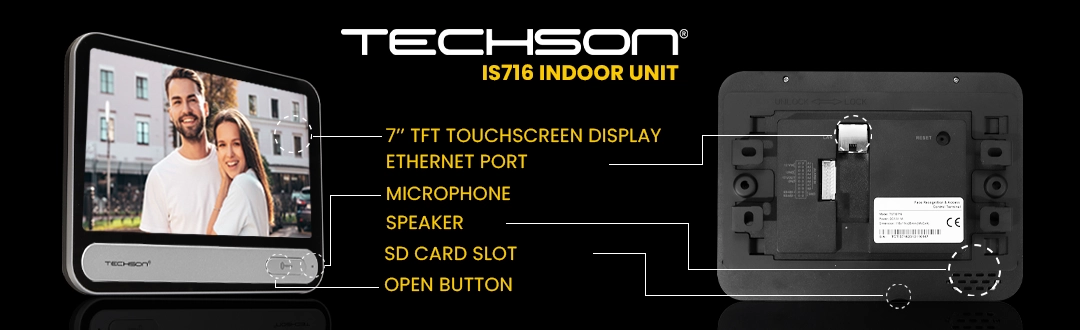

The 13x18 cm Techson IS716 intercom unit has a stylish piano-black finish with a 7-inch TFT touch display and a silver strip with an easy-access button. The built-in microphone is subtly integrated, and all other components (speakers, Ethernet port, multi-functional wiring, reset button) are located on the back. An SD card slot is accessible from below. For mounting, the device includes a wall bracket and template. An in-wall mounting box (BKTIS1J) will be available for the indoor unit.
The unit can be powered by a 12 VDC adapter or through a PoE injector or switch, and it supports both 2.4 GHz Wi-Fi and Ethernet for network connectivity.
The only thing easier than installing the IS716 is installing it. You don't need a PC, all parameters are set in its own interface. After the initial password comes the network settings. This is the device that you can finally leave on DHCP, or automatic IP configuration, because you never need to, and cannot, configure it remotely. Just connect it to the local network - either wired or wireless - and with the IP address from the router, it's ready to work. Deviations from what is described are only necessary for special configuration needs.
The most important thing to do after the network is to connect to an external intercom . Provided they are on the same network, the addition is almost automatic. In fact, a wizard asks the most important questions, so you can't go wrong!

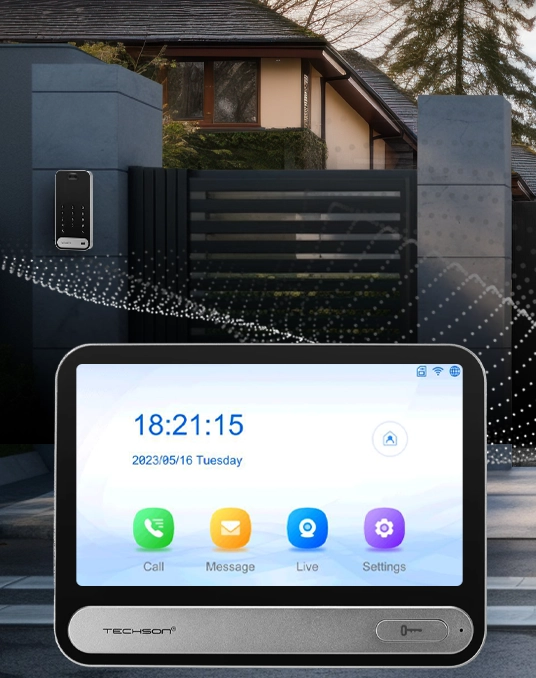
From now on, the intercom rings the indoor unit, along with the optional mobile app.

In case of multiple devices, the type of indoor unit can be changed from "Indoor unit" to "Standby unit" in the "Settings/Configuration" menu. The room number can also be set here, which is "101" by default. You only need to change this if you want to connect the indoor unit to the DS302 multi-family unit instead of the DB102.
TIP: It is easiest to leave the factory settings as they are, so that the two devices can be connected.
Once set up, ringing - the basic function of an intercom - works fine, but the TCT IS716 can do more! In the "Live View" menu, you have two different views: one view with one camera and four views with four cameras.

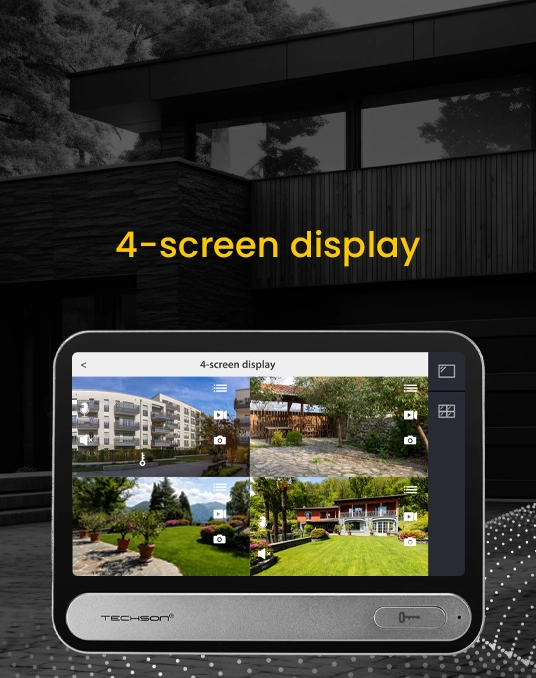
In the "Live View" menu, "Add Cameras", you can add up to 16 cameras to the system - these can be used to create a quad view later. The four-way view is remembered, so you can display your favourite cameras with a single tap if you want. You can then start recording or save pictures in live view. You can also open the gateway if the camera is the gateway phone itself.
If there is a device in the live view that also has a microphone or speaker, you can use it in intercom mode, i.e. for two-way audio. In short, we can listen to the audio coming from the camera and speak out through the camera ourselves.
TIP: It's worth inserting an SD card in the slot at the bottom of the interior, as it can be used for multiple purposes. For one thing, you can take snapshots or videos of the cameras, including the intercom, at any time. On the other hand, the device also looks for software on the SD card when updating firmware. The captured images and videos, as well as a list of ring tones, can be found in the "Messages" menu later on.
The TCT IS716 also has extra features: there's a reason why the rear-mounted cable whip has so many wires! In addition to the power supply, a 12-volt power outlet and 8 separate relay inputs make this indoor unit a simple alarm control panel. You can connect up to eight opening detectors or even powered motion, smoke or gas detectors.
The zone settings can handle three types of alarm switching. The continuous version, i.e. 24 hours, only records incoming alarms but does not send notifications. The instantaneous, instant alarm, gives an immediate indication of any event. The delayed type, on the other hand, only sounds when the system is armed and the arming time has elapsed. There are four schemes to set the alarm mode for each zone. "Individual, Sleep, Away and Home " modes control the alarms. For example, you can set the smoke detector to always be armed, while the 30-second delay for the front door to open is only activated at night, when the person is asleep.

Personal mode

Sleep mode

Absence mode

Home mode
The alarm itself is similar to a smoke detector, only it is limited to the sound at the scene, so it is not comparable to a professional alarm system wired to a police station. But that's not the point! It's a central unit that provides the comfort and security of your living space, from opening doors to smoke detectors to windows left open overnight.
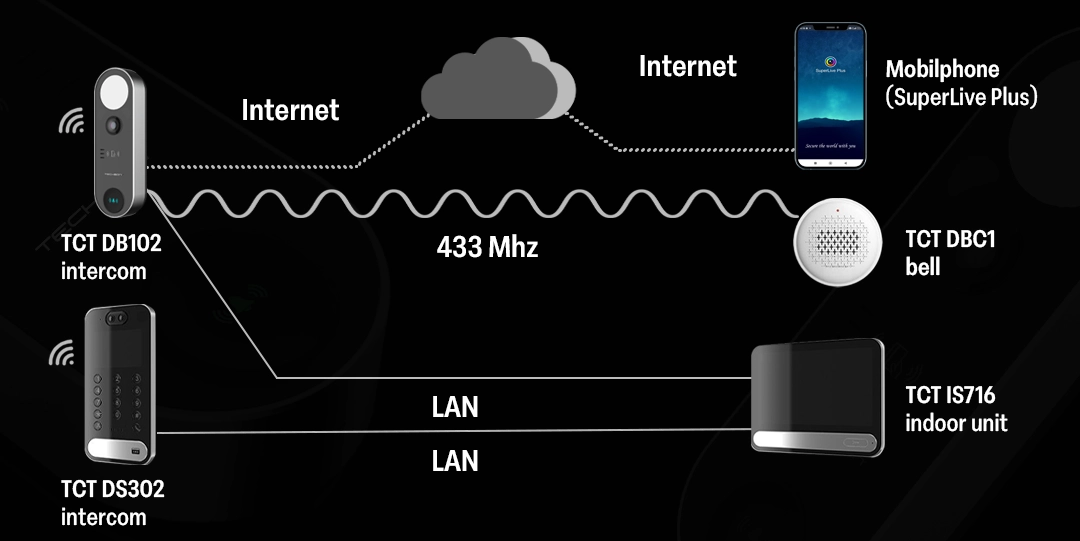
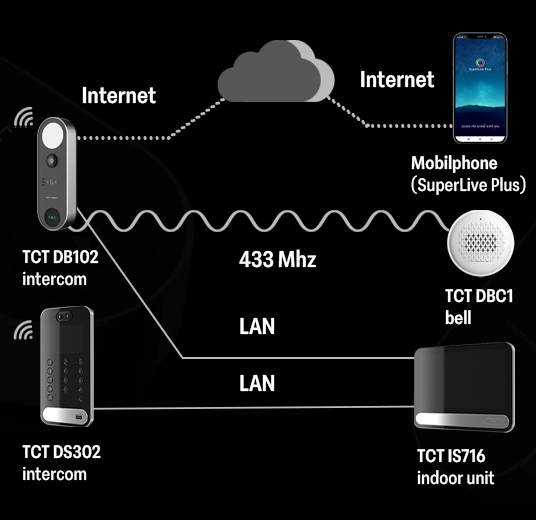
To learn more about the Techson TCT DB102 outdoor intercom, click on our previous article!